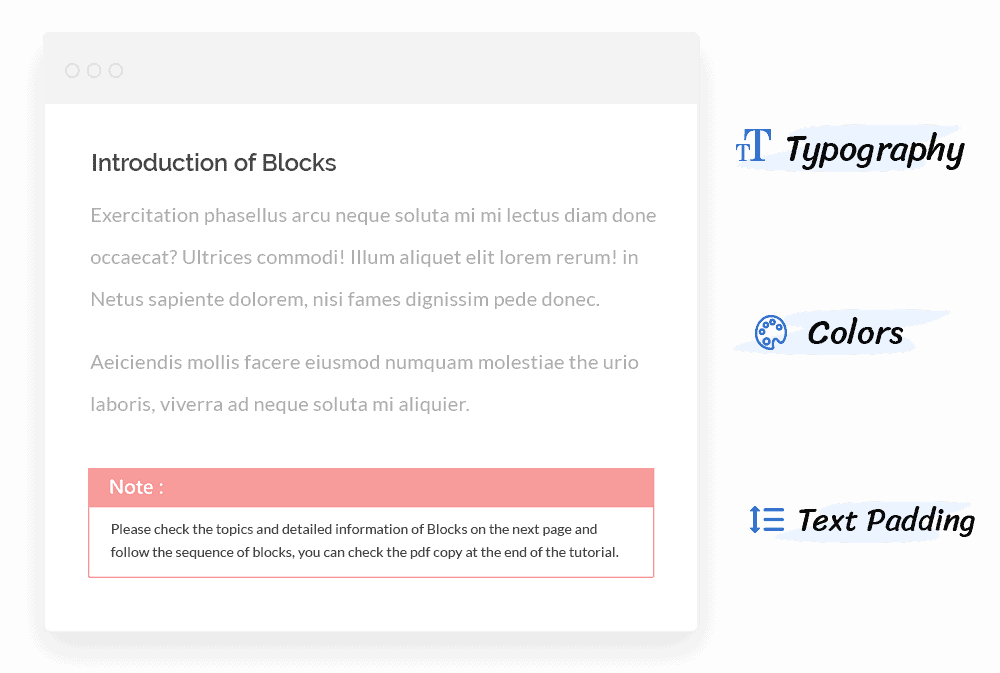Highlight Content With Inline Notice Block
Display important notices with this ready-made Gutenberg block
Draw Users’ Attention to a Special Message
Sometimes while writing a tutorial, procedure, or content, you might need users to pay attention to a few keynotes. Such notes can be displayed as a notice so that they can be spotted easily.
Inline Notice block provides a nice ready-to-use box where you can quickly add text. This box can be added anywhere on the page.
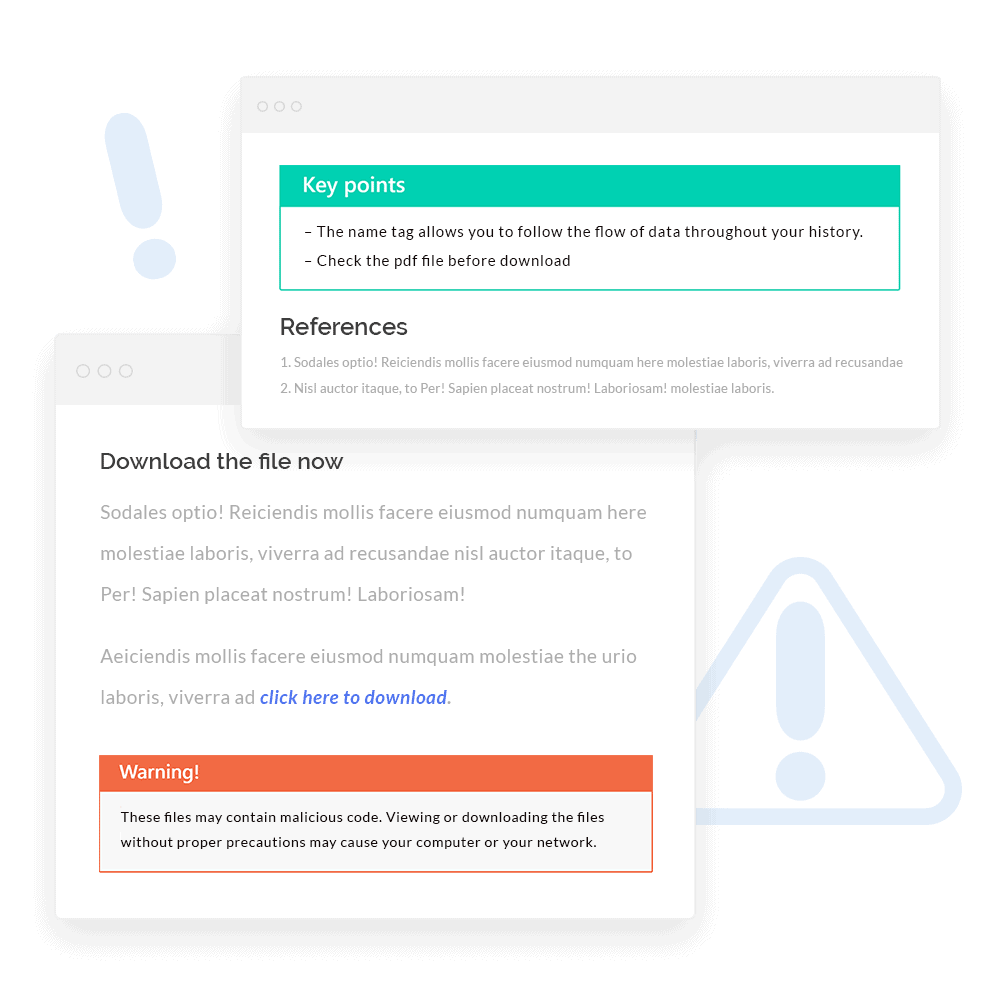
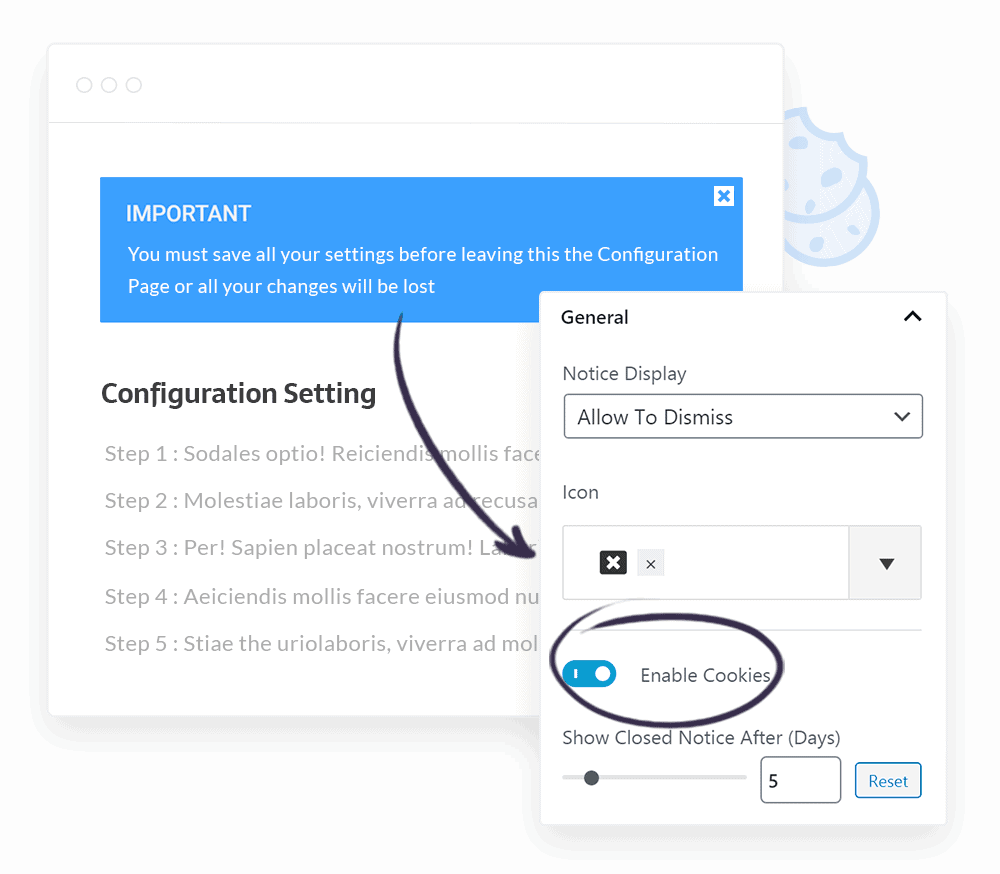
Control Notice Appearance
Inline Notice block offers an option to dismiss the notice. This helps if you want a user to read notice once and close it. It also provides an option to enable cookies for a specific number of days. You can set a custom icon to close the notice and color it up. The default notice type will always display a notice.
Display Attractive Notices
You can apply colors and typography to each part of the notice box. This will make it attractive and it can match your website design theme. You can even manage the space around title and content.