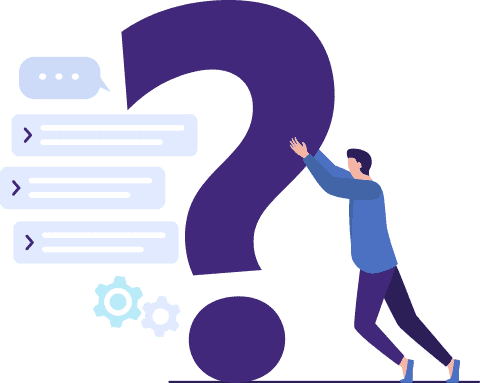
Serve Answers for User’s Common Queries
Don’t make users struggle to find answers for their basic inquiries. Create a nice FAQ page that will clear all their doubts they might have about your product or service.
Adding the FAQ section just on the purchase page will help clear last minutes queries and help to boost sales. This will also reduce the load on the customer support team.
Create a FAQ Section in Minutes
Creating a FAQ section manually can be a time-consuming task. You would need to manually add a block for heading and description that can be displayed as a question and answer.
FAQ – Schema block offers ready to use boxes where you can put questions and answers. You don’t need to take any manual action on it. Your FAQ section can go live in a few minutes.
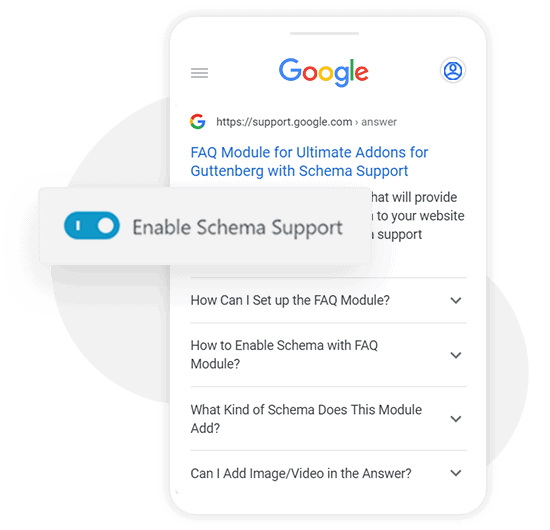
Display Attractive FAQs With Prebuilt Layouts
The FAQ – Schema block offers to prebuild layouts – Accordion or Grid. You can choose accordion to display collapsible content or grid to display row-column like structure.
More controls will be available to configure both layouts as per your need.
Accordion
Grid Layout
Automatically Add FAQ Schema
FAQ schema help Google to understand the content in your FAQ section. So if a user searches for the query present in your FAQ section, Google tries to match it, and if found, your FAQ page can get higher ranking ins search results.
Also on your website, FAQs can engage users where they can spend some time reading answers to common queries.
With FAQ – Schema block you can enable/disable schema support in a click.
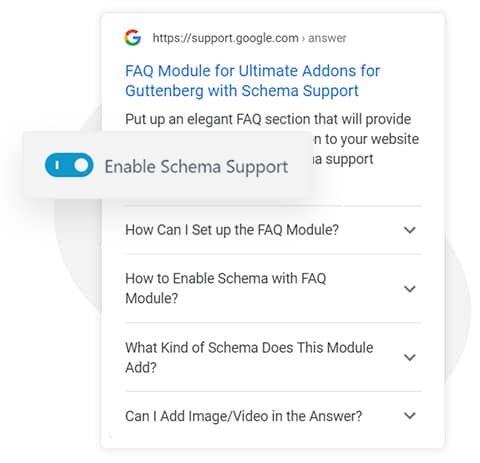
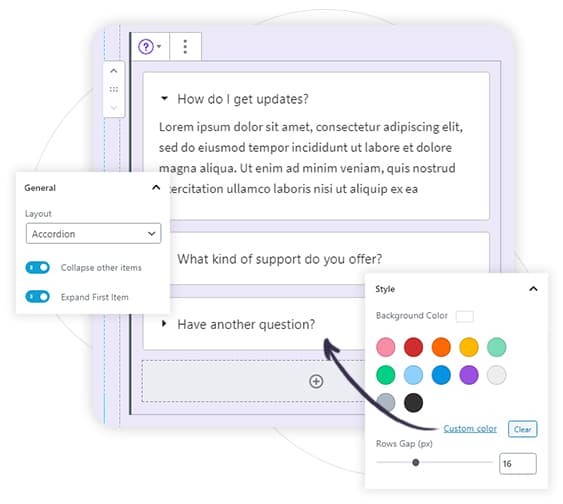
Design FAQs to Match Your Website Design Theme
You can completely customize the FAQ section with color, typography, border and spacing options.
You can highlight the question and answer boxes with different colors and borders.