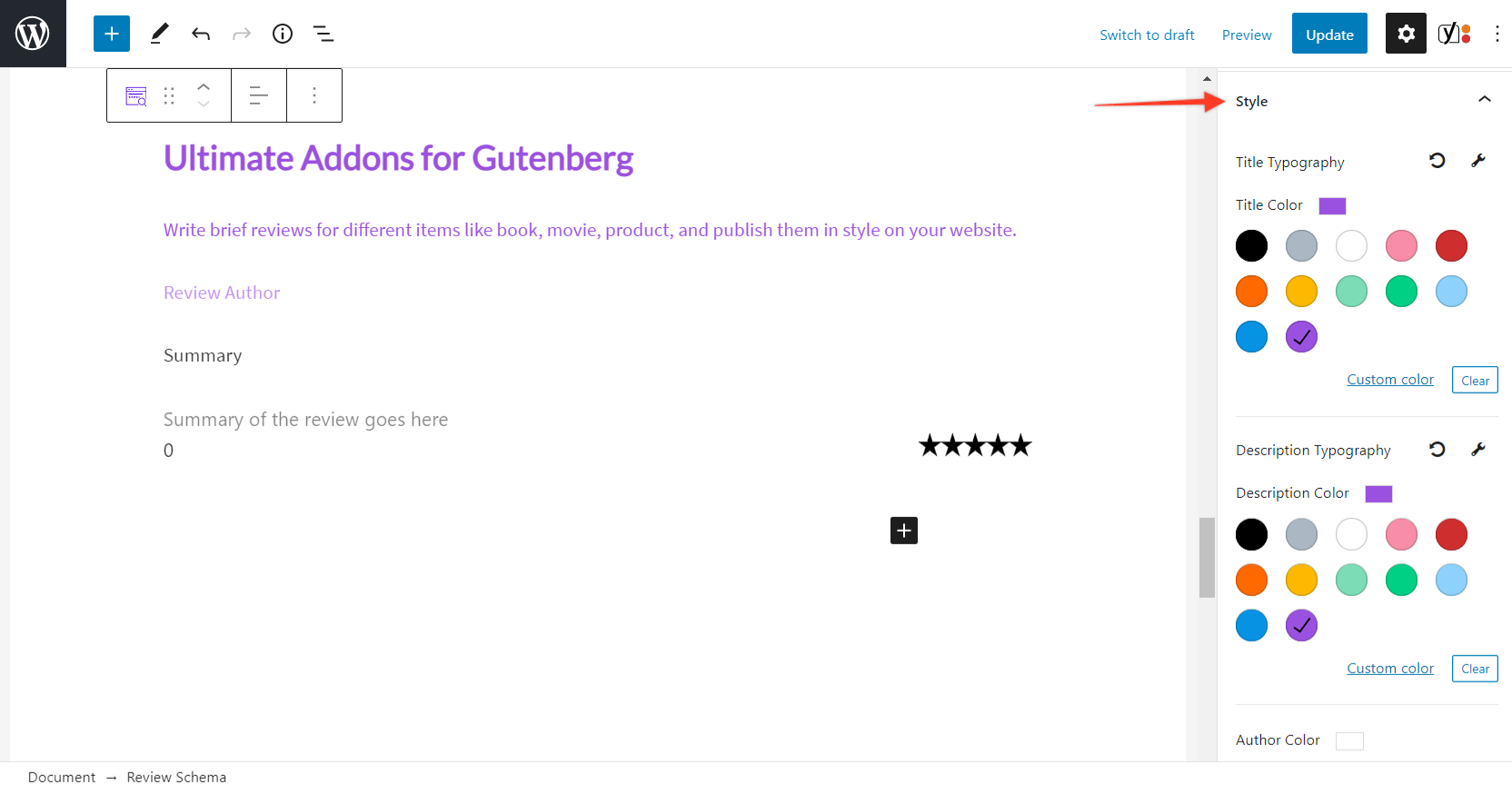This block will help you insert schema to your reviews to your pages in just a few clicks. With pre-designed structure for your reviews, this will ensure faster review addition.
And on top of that you can enable Schema by just using a click of a button.
Key features —
- Insert type and subtype of review schema
- Enable schema support with a Click
- Provided various Style Settings
- Notices for Every Schema fields
Here’s the Review Snippet article which explains the fields of Review Schema in more details.
General
Review Title – Tag – Choose relevant Title tags for your Review Title from H1 to H6
Link – You can insert an URL to which the user can be redirected based on the Review
And following are the options which can be used to Show/Hide options from the Review Schema Block —
- Open in new window
- Show Review Description
- Show review author
- Show review image
- Show ratings
- Enable Schema Support –> Schema
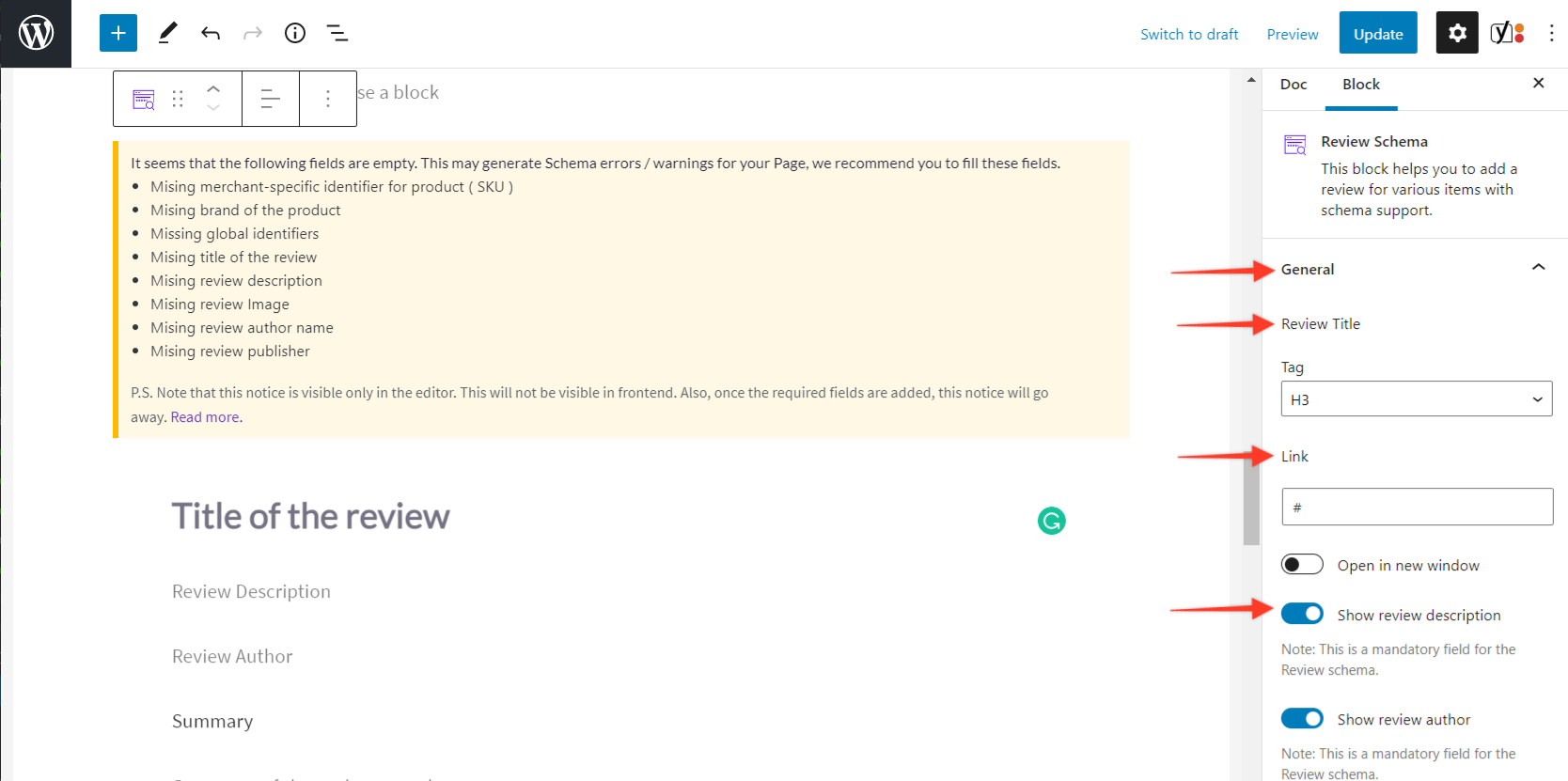
Note: You might have seen a notice which displays the fields for Review Schema, this needs to be filled out correctly. Once the Schema fields for the Review are entered correctly it will be hidden automatically.
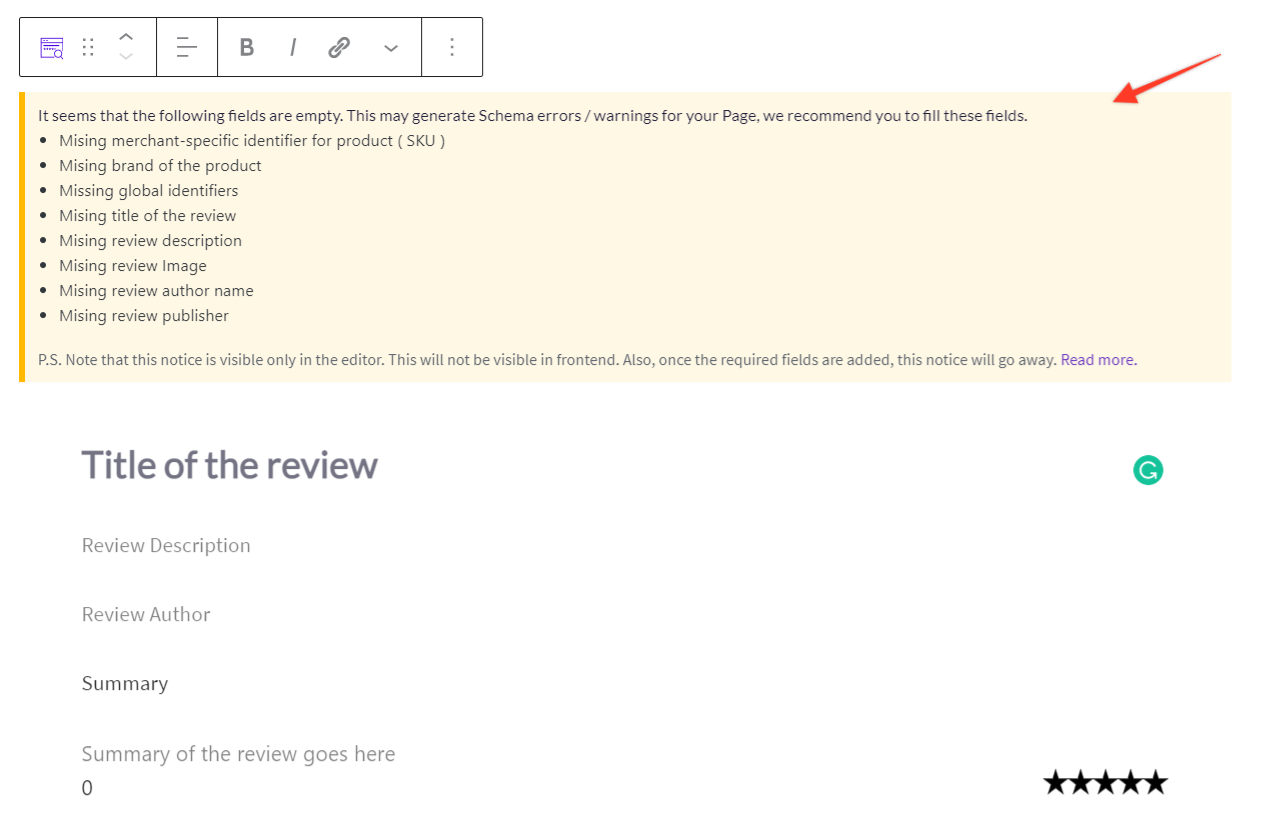
Schema
- Item Type – Book, Course, Movie, Product, Software Application
- Item Subtype – None, Individual Product, Product Collection, Product Group, Product Model, Some Products, Vehicle
- Review publisher
- Date of publish
- Brand
- SKU
- Identifier
- Identifier Type
- Offer Currency
- Offer Price
- Offer Status
- Price Valid Until
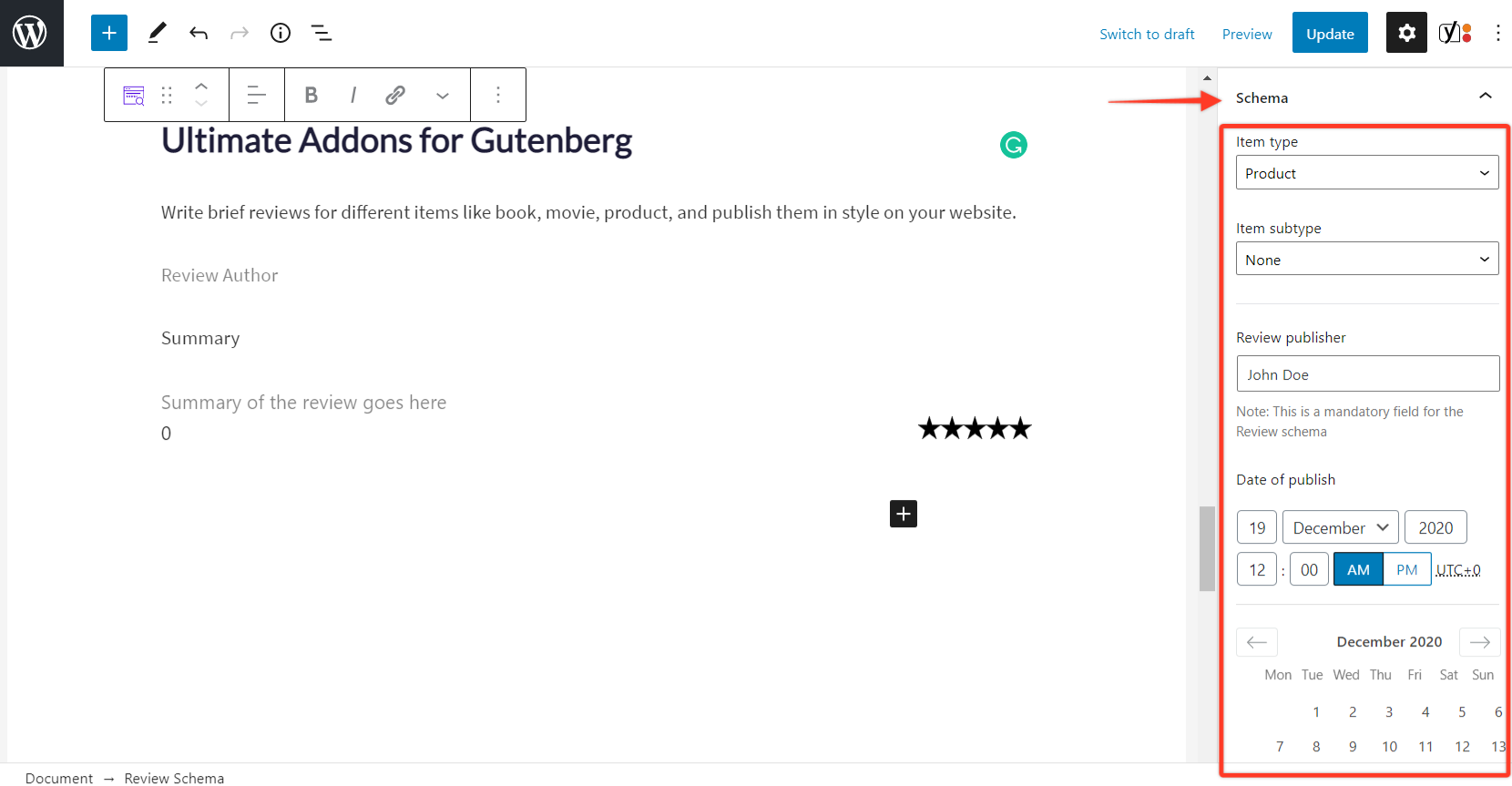
Style
Style the Review Schema using the following styling options ranging from Typography to Color and Padding —
- Title Typography / Color
- Summary Typography / Color
- Active Star Color
- Inactive Star Color
- Star Outline Color
- Overall Padding – Top-Bottom/Left-Right