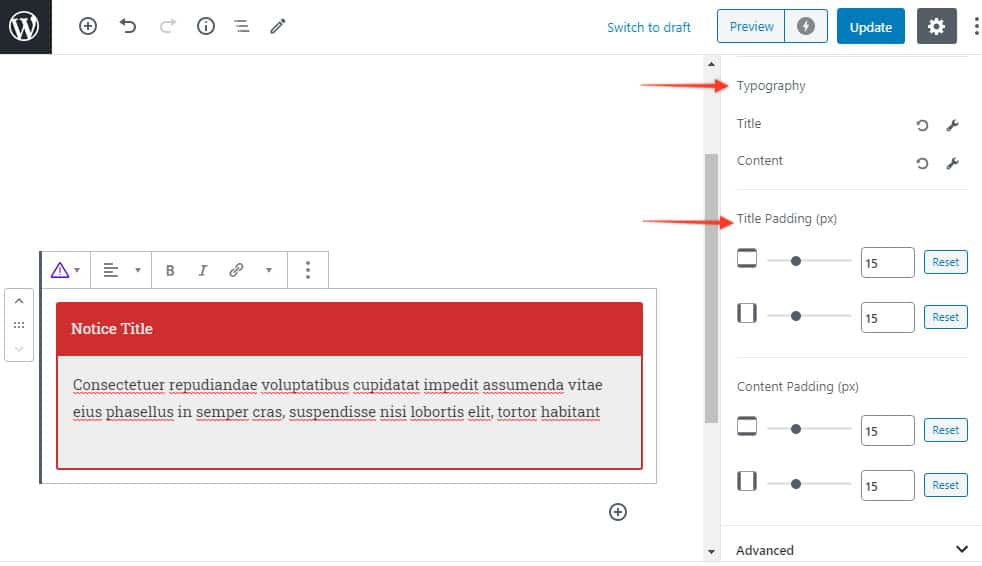Inline Notice block is a simple block that helps you to highlight important notes. Its ready-to-use box lets you add text quickly. You can completely customize the look with inbuilt layouts, colors, and typography options.
Key features –
- Option to add Title and Content
- Notice Display Types – Allow Always/ Allow To Dismiss
- Enable cookies with dismissable notice
- Color options for title, content, background
- Typography and spacing options
Notice Display
There are two option to the way you can display notice –
- Allow Always
- Allow To Dismiss
Allow Always – As the name states, the notice will be displayed all the time like other text on the page.
Allow To Dismiss – This option lets you make the notice dismissable. That means a close button will appear at the corner of the box. So that users can close it after reading.
This option also allows enabling cookies. So that after closing a notice, you can decide number of days to display the notice again.
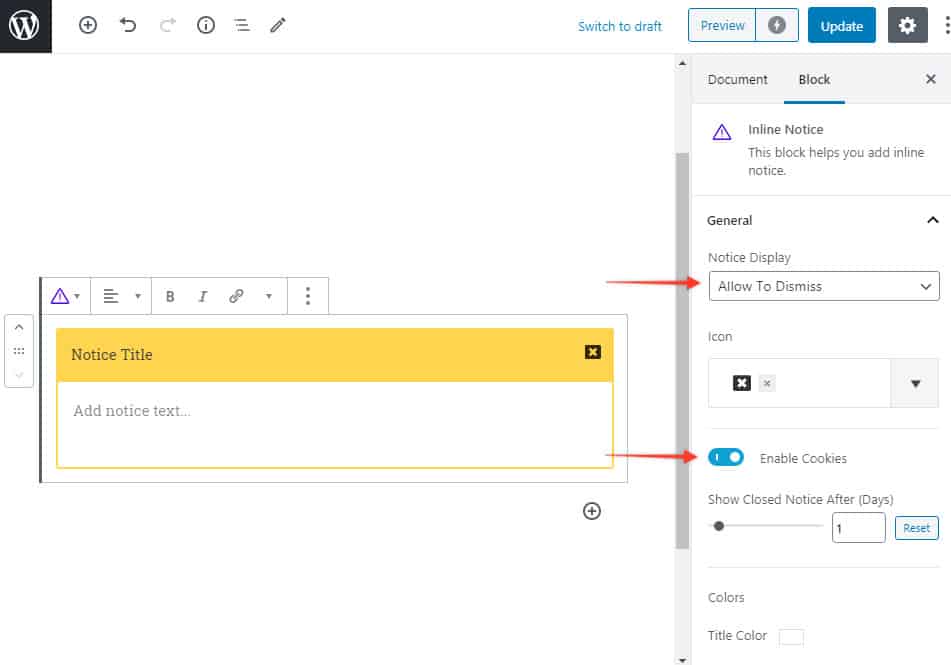
Color Options
Color options are available for title and content of the notice.
You can even set color for highlight bar and background of the box.
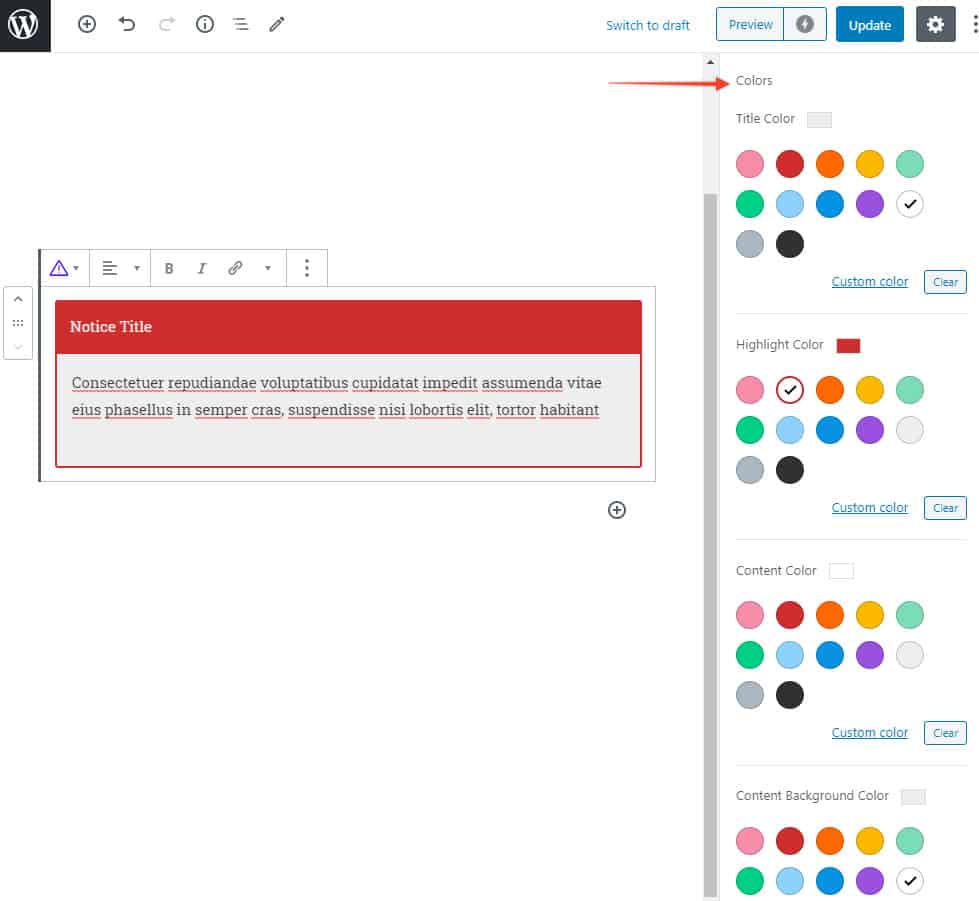
Typography and Spacing
Typography and spacing (padding) options are available for title and content of the box.