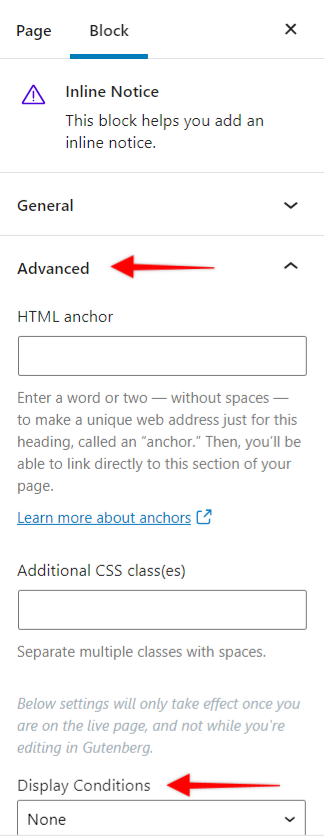Introducing the Display conditions for the WordPress and UAG blocks from the Ultimate Addons for v1.21.0. Basically, the Display conditions are the options on which you would like to hide the block based on User Role, Browser, etc.
You can find the Display Conditions settings under the Advanced section of the respective blocks.
Let’s see the options or conditions on which you can hide the block –
- Hide for User Role – None, Administrator, Editor, Author, Contributor, Subscriber
- Hide on Browser – Internet Explorer, Google Chrome, Opera Mini, Opera, Safari, Microsoft Edge
- Hide on Operating System – iOS, Android, Windows, OpenBSD, SunOS, Linux, Mac OS
- Responsive Visibility – Hide on Desktop/Tablet/Mobile
- User State – Logged In, Logged out users
How to disable Block Display Conditions for specific post types?
1) To disable the Block display conditions from all post types.
add_filter( 'enable_block_condition', '__return_false' );
2) To disable the Block display conditions for Page post type.
add_filter( 'enable_block_condition', function( $default = true) {
if (isset($_REQUEST['post_type']) && 'page' === $_REQUEST['post_type']) {
return false;
} elseif (isset($_GET['post']) && 'page' === get_post_type($_GET['post'])) {
return false;
}
return $default;
} );3) To disable the Block display conditions for Post.
add_filter( 'enable_block_condition', function( $default = true) {
global $pagenow;
if(in_array( $pagenow, array( 'post.php', 'post-new.php' ) )){
if (isset($_REQUEST['post_type']) && 'page' === $_REQUEST['post_type']) {
return true;
} elseif (isset($_GET['post']) && 'page' === get_post_type($_GET['post'])) {
return true;
}
return false;
}
return $default;
} );Note:
The above settings will only work on the live page. That means choose your desired settings, Publish/Save the page and preview the settings while you are not inside the editor and logged out if required.