We all love to buzz on social media. After all, it is a surpassing approach to interact with people around the world and get exposure for a business. In the world of social networks, UAG is taking you a step further, to help you increase the social shares of your content.
With the Ultimate Addons for Gutenberg version 1.9.0 we are releasing aBlockquote block that will let users tweet content directly from your page or post.
We are continuously upgrading UAG to suit all your website needs with minimum resources. With the WordPress default editor, you can use UAG’s Blockquote block without the need of any extra resource.
Blockquote allows visitors to tweet remarkable lines from your website with a button.
With this block you can –
Flaunt your content on Twitter with just a click!
Blockquote helps you reach out to your audience and increase the social shares of your content. Here are the key features for the block –
- Pre-designed layouts – Modern and Quotation
- Option to add Author image along with the name
- Twitter Icon button with total customization
- Typography and color options for content
- Responsive device support to stack Author details and Twitter button
You can take a look at the demonstrations we have for you and also go through the knowledge article to know more.
Hope you like this update. If you frequently publish content on your website, I am sure this block will help you to go viral!
To use this block, just update UAG to the latest version. Use the Blockquote block to highlight tweetable blocks of text that users will love sharing.
Have any further queries? Please feel free to drop them in the comments below or simply get in touch. 🙂
Happy Tweeting!
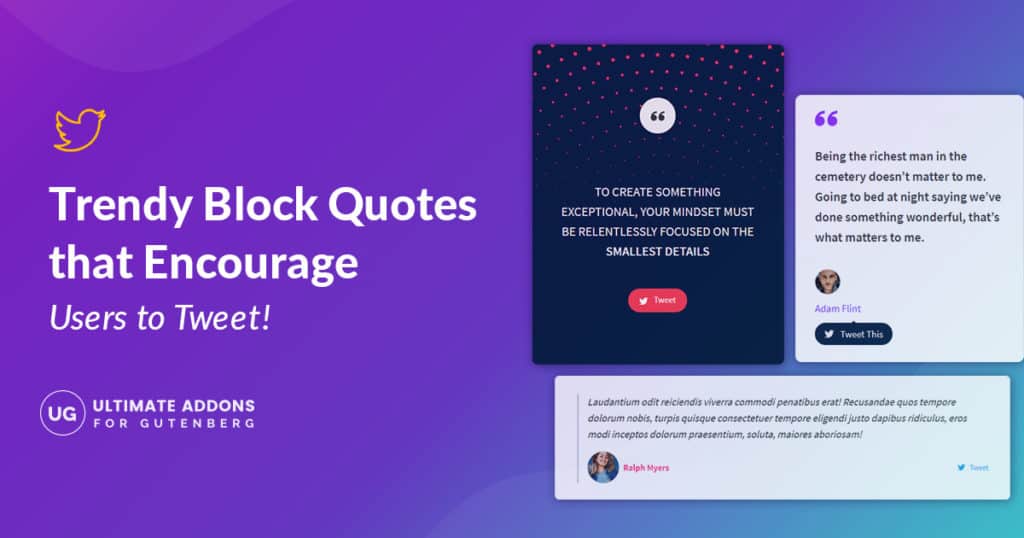
How can I add padding on the right side?
https://ibb.co/ypPnm7J
Hello Nayeem,
That’s strange!
Here is a default spacing control for Blockquote.
We aren’t sure, why this might be happening at your end. I’d request you to please