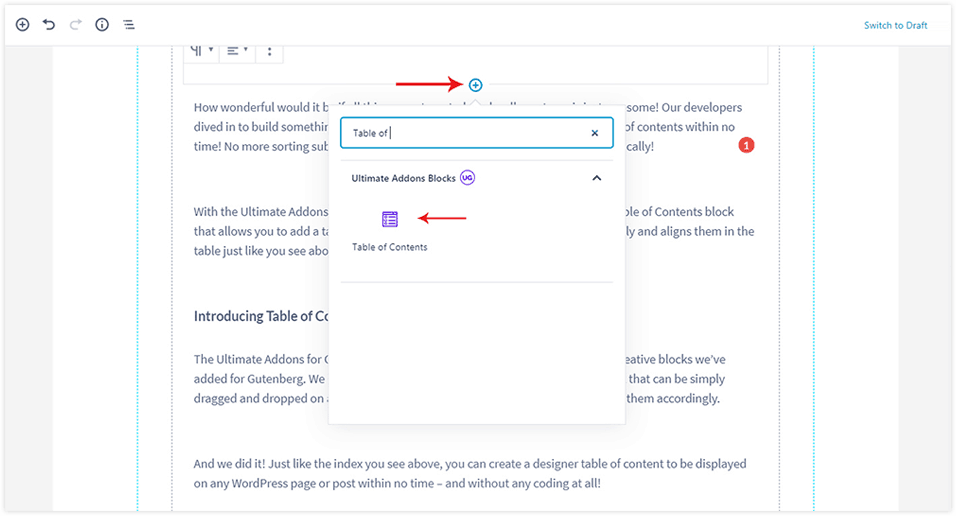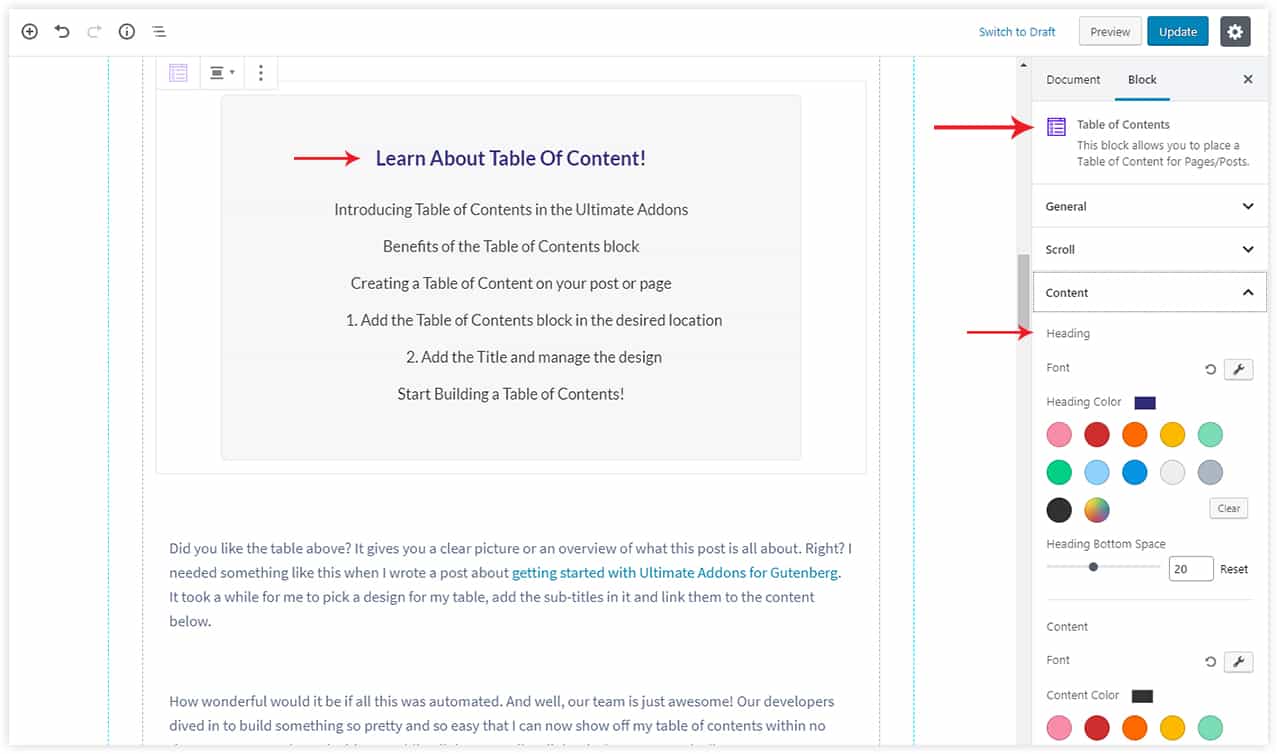This is a unique block that allows creating a Table of Contents automatically in the Gutenberg editor. You just need to add the block and select heading tags that need to be listed in the table.
A table of Content helps the user with a clear picture or an overview of what to expect in any particular post or page.
Looking to take a quick look or would like to see it in action click here.
It will help you ease the process of adding a table of contents, with having a need to add headings from your post and linking them manually.
So let’s see how you can achieve this with just a few clicks and some basic styling to get started with the block and see it in action –
Add Table of Content
You can find the Table of Contents block just like any other block in Gutenberg Editor, refer the below image –
The next step would be to add content having relevant Heading tags from H1 to H6.
You will automatically start seeing the Headings in the Table of Contents.
From the title of the Table of Contents to the styling, you can manage every aspect with little to no effort.
Update the Title and Style the Table
By default, you will see the Title as Table of Contents, you can update it to something else as per your requirement. Like – “How to Setup your Website in 5 Easy Steps” or any other title based on the content on that page or post.
Apart from that, you can also manage the smooth scrolling from the settings under the Scroll Settings option. Or even you can add a Scroll to Top button which will be displayed on the bottom-right of the page.
Refer the below image to locate these settings –
Isn’t that super easy now?
Go ahead and try this block with the Version 1.13.0 of Ultimate Addons for Gutenberg in your Gutenberg Editor. 🙂